
Upload a Source Photo
Upload the original photo with the face you want to swap. We support common formats like JPG, PNG, and more. For the best face swap result, it's recommended to choose a well-lit, clear front-facing photo.

Add a Target Face Photo
Upload a target photo with the face you want to swap, then click the "Swap" button to get started with face replacement!
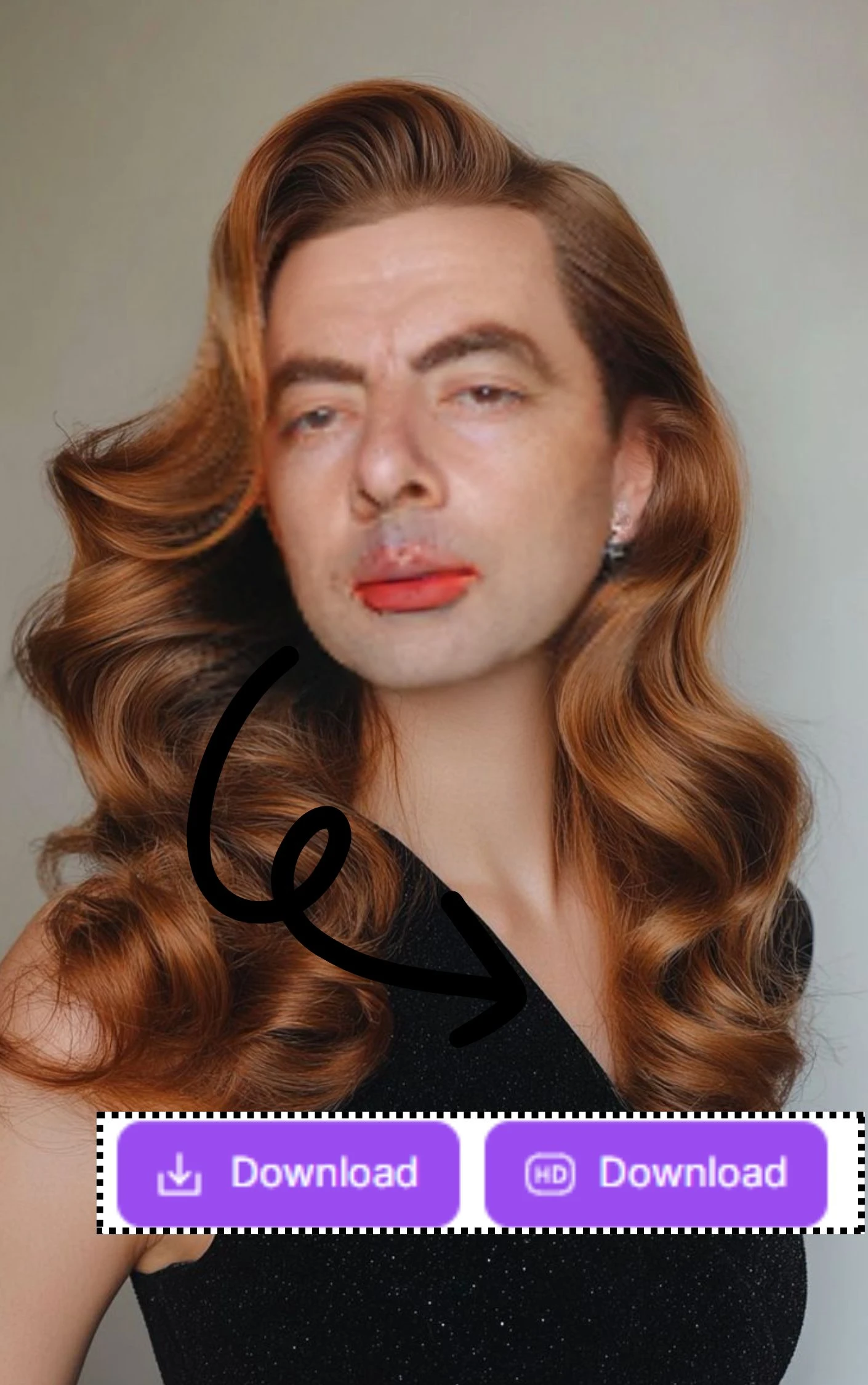
Process & Download
In just a few seconds, you'll see the faces swapped in both photos. You can take a look at the face swap result, and if you're not happy with it, feel free to try again. Once you're satisfied, just click to download!





