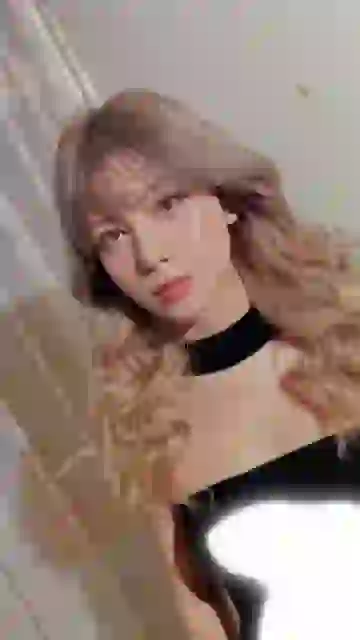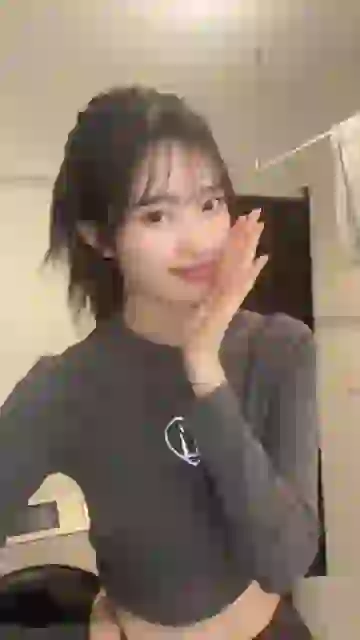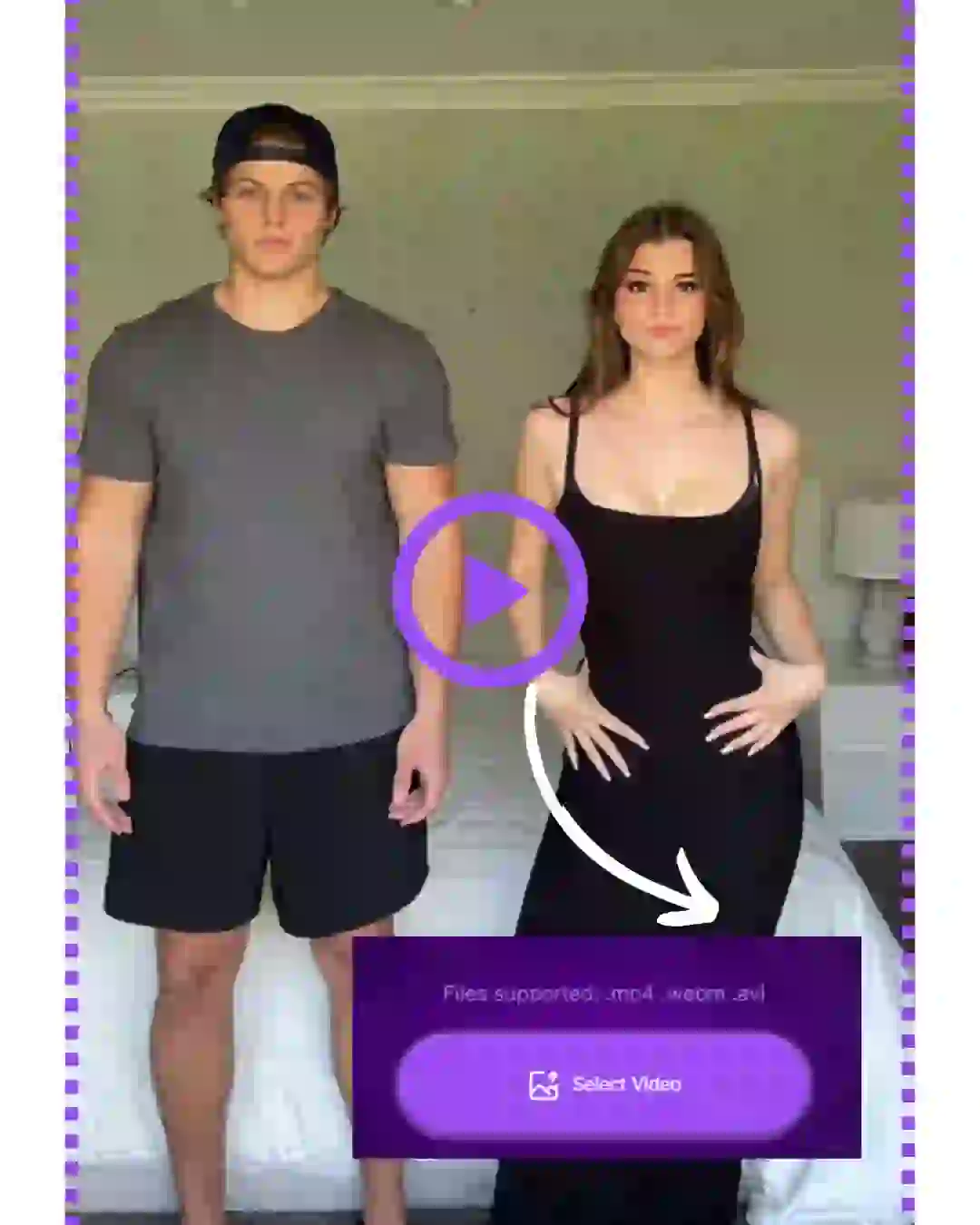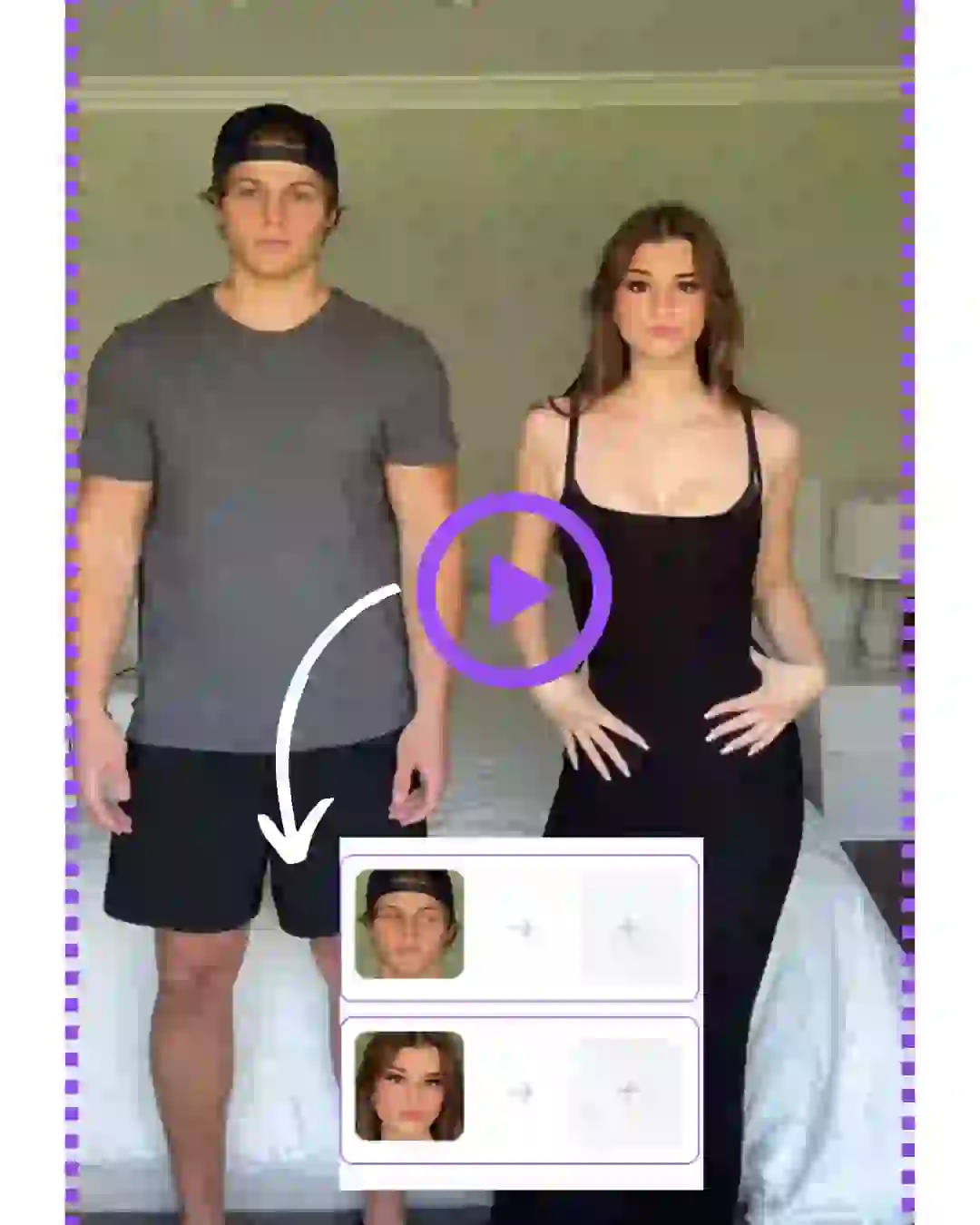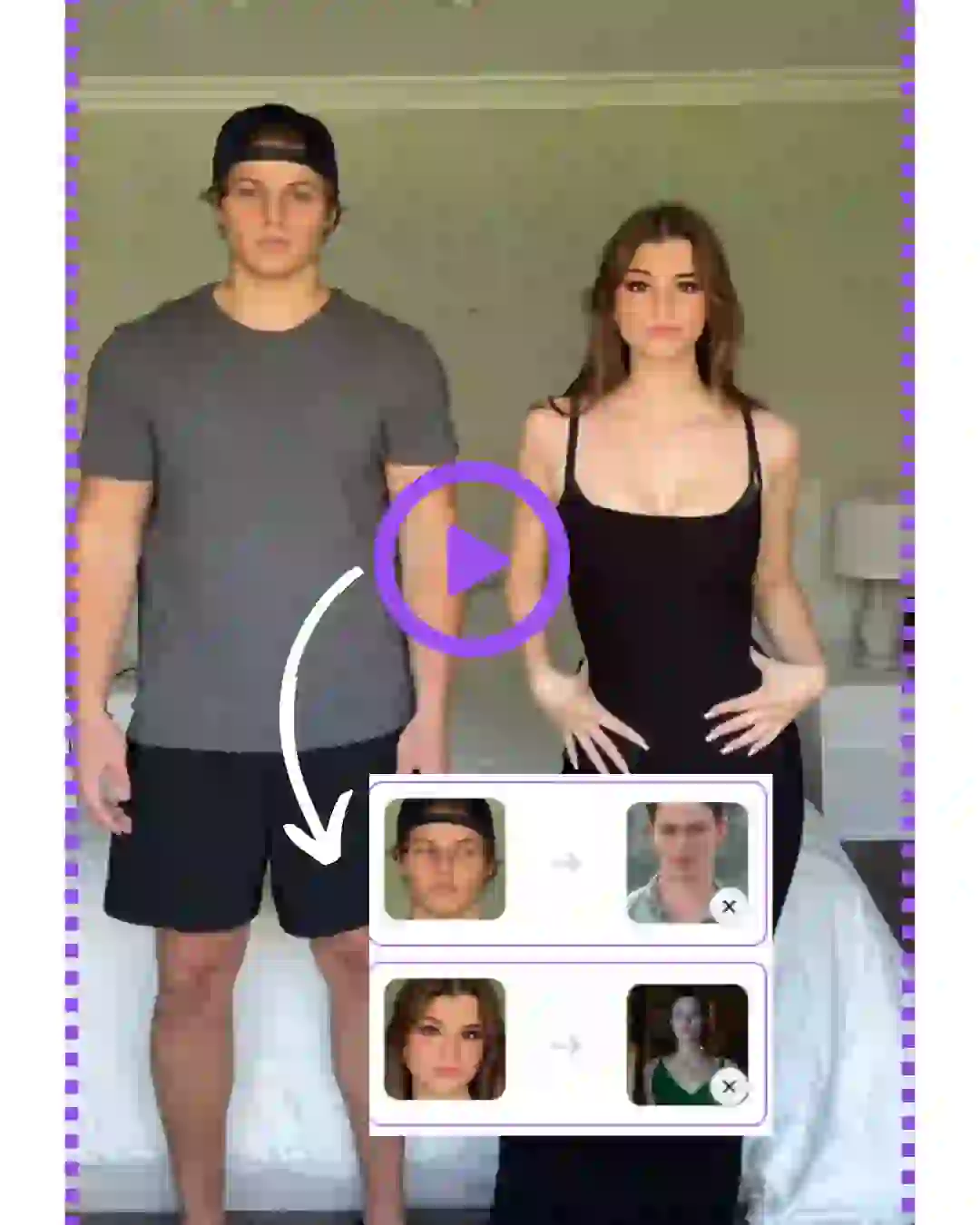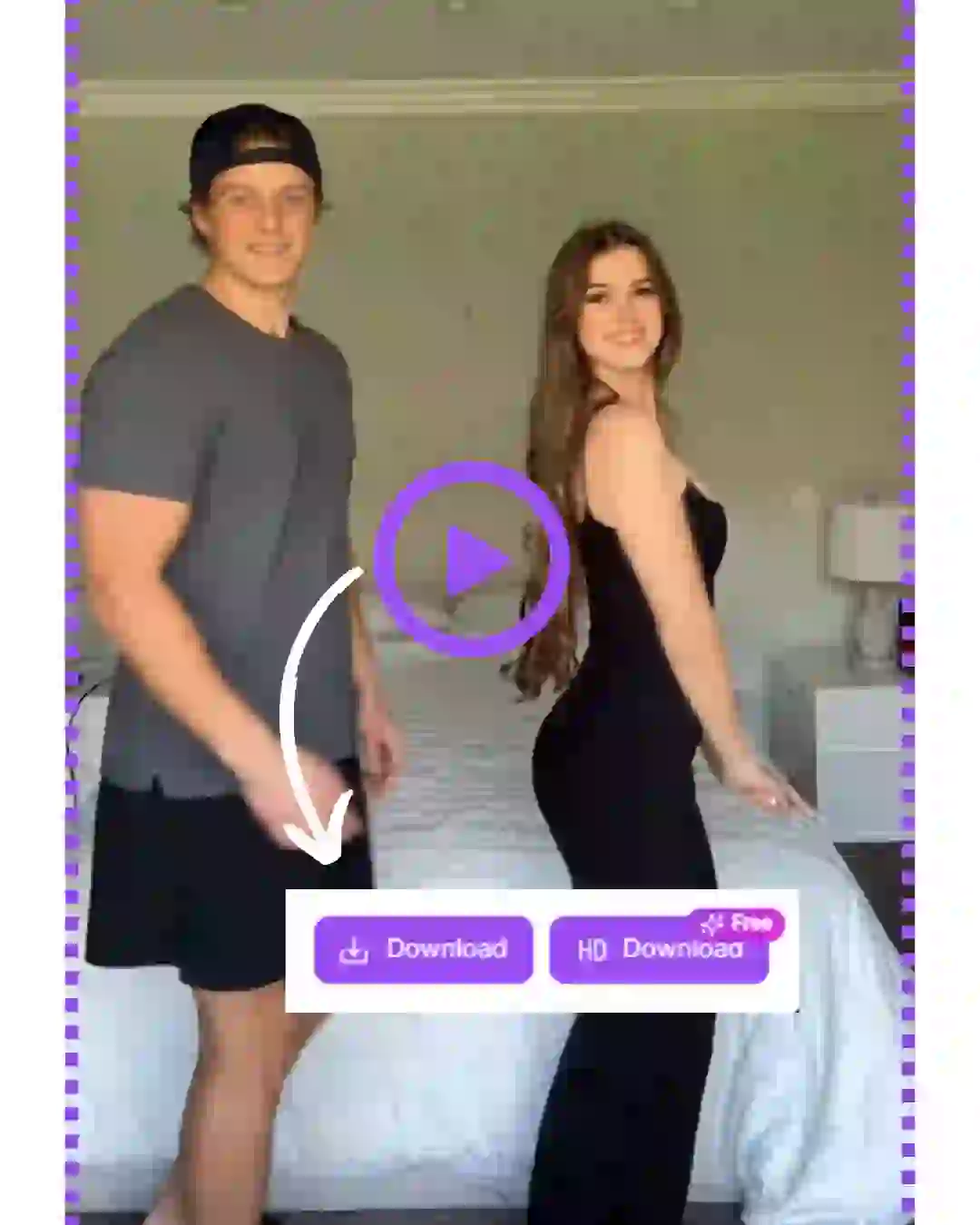1.What is Multiple Face Swap Video?
The Multiple Face Swap Video is an advanced AI tool. It uses artificial intelligence to seamlessly swap faces in videos. Without needing any editing skills, you can easily replace the faces of multiple people in a video. It’s perfect for creating prank videos, memes, or just for personal enjoyment!