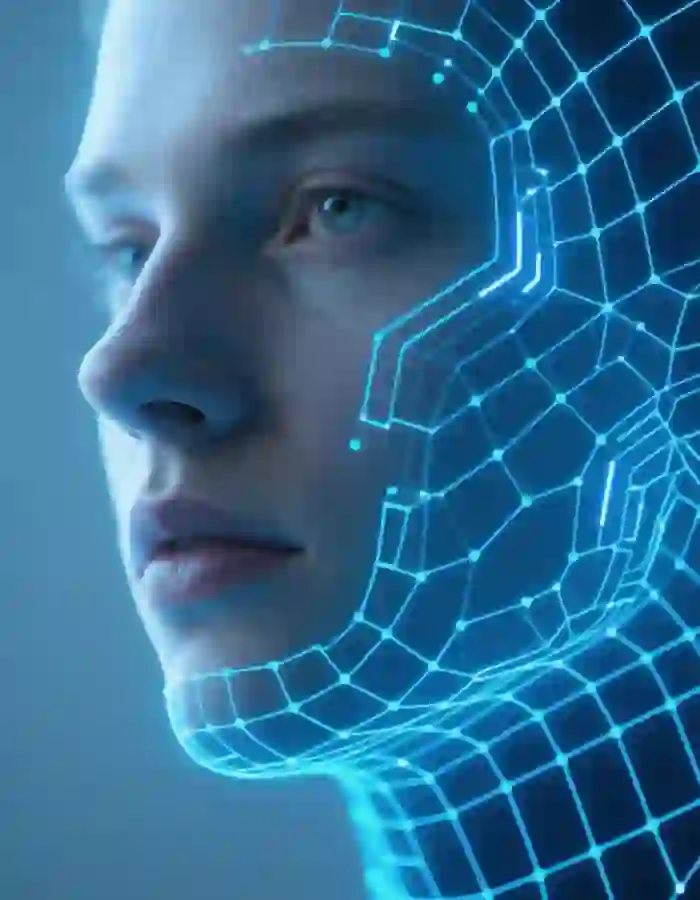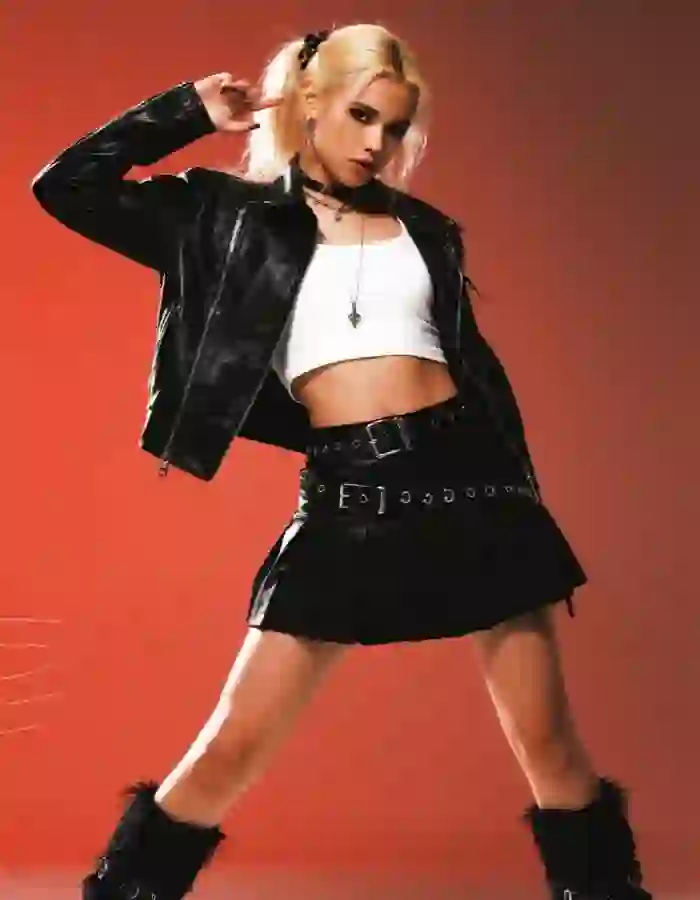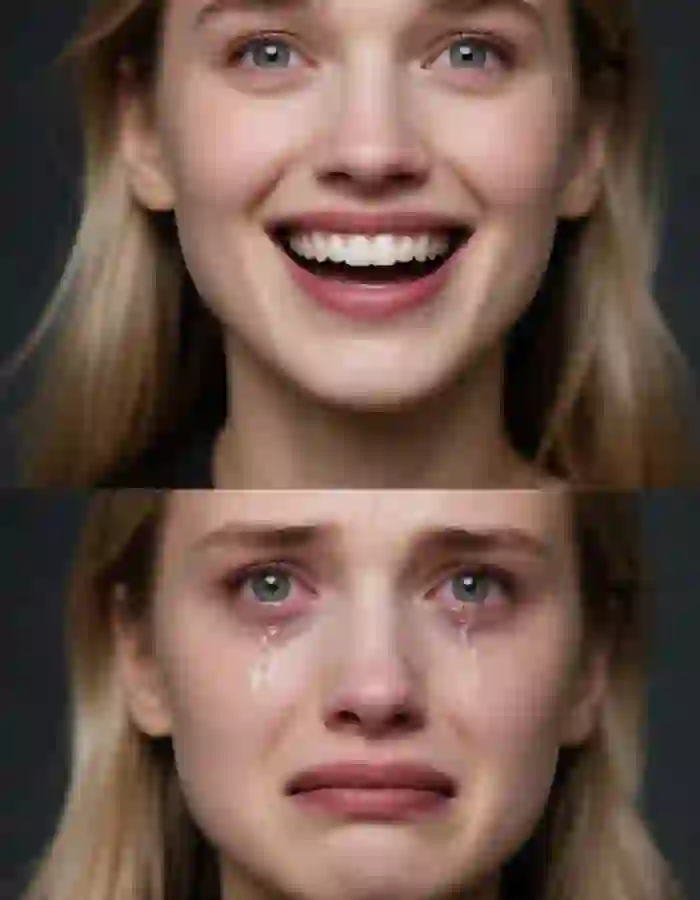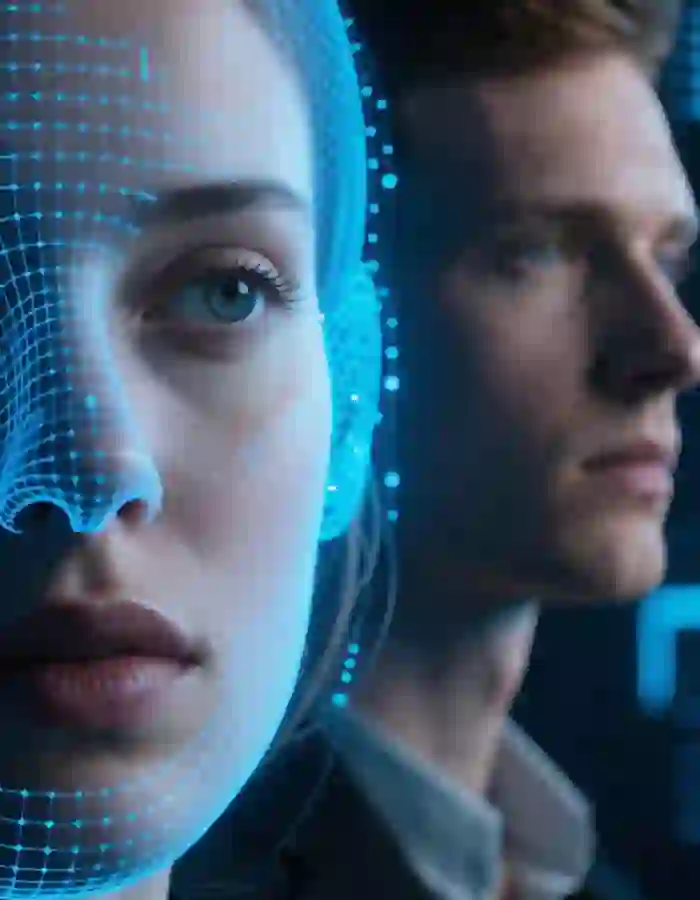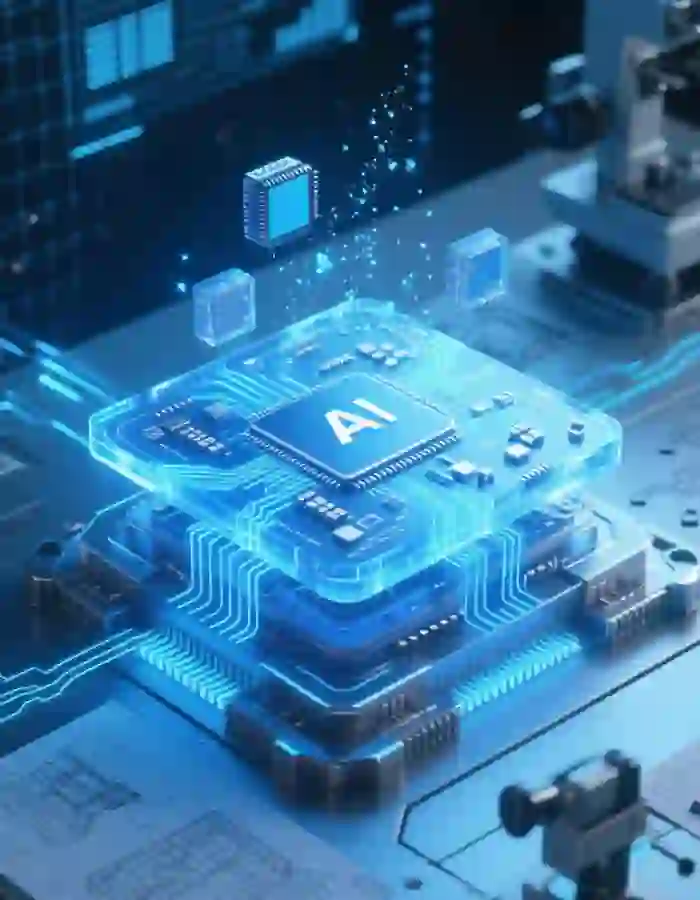1.How does the AI video face swap tool work?
SwapFace uses advanced face detection to track all faces in the video frame by frame. Our video face swap tool is GAN-based, meaning it blends the new face seamlessly while preserving the original expressions, angles, and lighting. The result? Smooth, flicker-free videos with natural face-to-head transitions — no awkward seams or glitches.