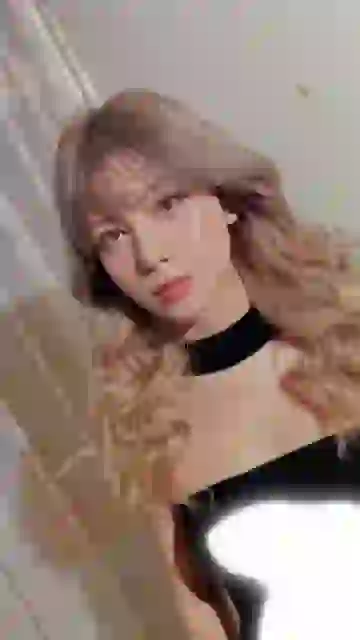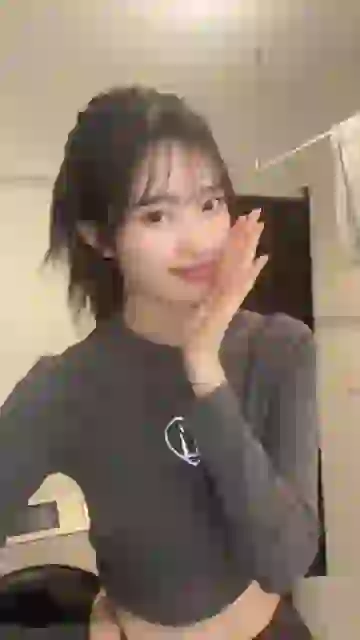1.What is Free Unlimited Video Face Swap and how does it work?
SwapFace's Free Unlimited Video Face Swap tool offers a seamless face-swapping experience. No video length limit, no speed limit, and no face swap limit. Simply upload your video, select the faces you want to swap, and let the AI do the work.