Want to swap face swiftly and freely? Whether you're a beginner or an expert, this article is for you! We will tell you a free and user-friendly tool to change face in photo with another face -Pica AI Face Swap! Meanwhile, we will present you a detailed user guide to help you change face in photo with another face easily. Ready for this exciting and creative journey?
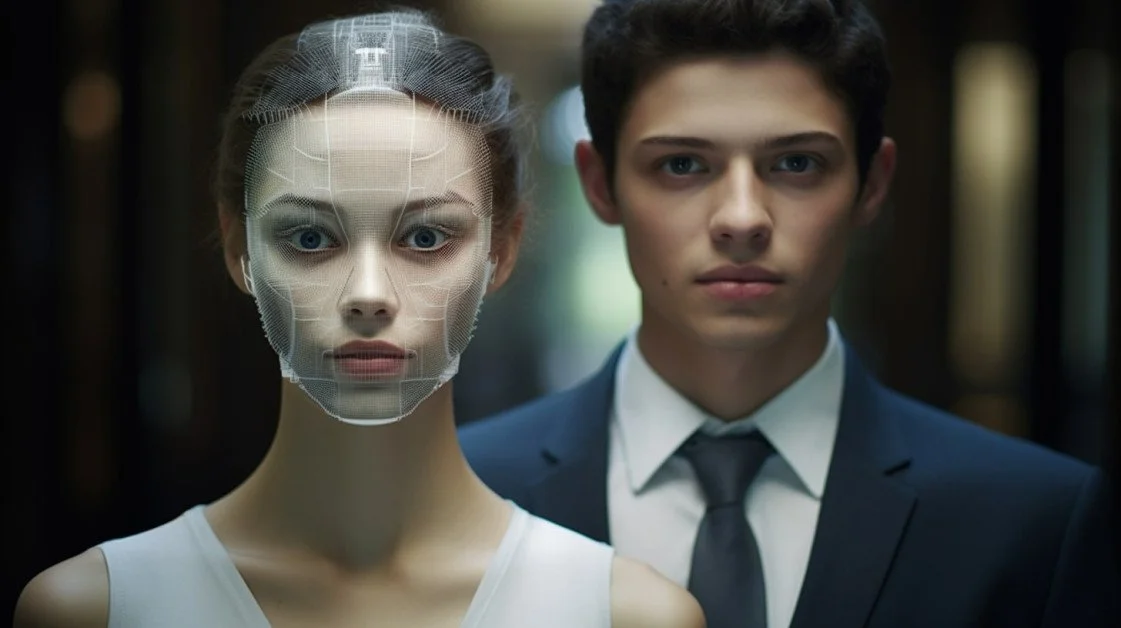
What is AI Face Swap (Change Face in Photo with Another Face by AI)?
AI face swaps, also called deepfake technology, are like high-tech magic tricks. They use smart algorithms to change face in photo with another face. First, they analyze the faces, capturing all the details like features, expressions, and lighting. Then, they blend the new face onto the target as if it was always there, making it look incredibly real and convincing. The result is a seamless and hyper-realistic transformation that's almost too good to be true!
What can you do by AI Face Swap?
When it comes to the function of AI face swap, most of you may say “create joy!” or “inspire creativity!” Actually, there are more applications you can explore with AI face swap.
Historical Figures' Resurrection:
Deepfake tech transforms old photos or film of historical figures into lifelike videos. Consequently, it finds wide application in museums and education. Audiences can see "resurrected" figures tell their stories. This significantly enhances learning and memory retention. Additionally, it creates vivid historical documentaries.
Education and Training:
In the field of education and training, AI face swap tech creates realistic training videos and simulates conversations. For example, virtual teachers provide personalized teaching. Furthermore, it simulates environments for employee training. As a result, language learners can practice with simulated native speakers.
Medical Research:
In medical research, AI face swap tech simulates facial changes for diagnosis and study. Specifically, it models patient facial changes to observe disease progression. Additionally, it simulates plastic surgery effects for patients. Overall, it enhances medical imaging and research efficiency.
How to Change Face in Photo with Another Face Online?
- Open the web https://www.pica-ai.com/at first.
- Click “Face Swap” to find the function you need.
- Upload the source face and choose the original image from your own photos or templates.
- Click “Generate” to create a new photo.
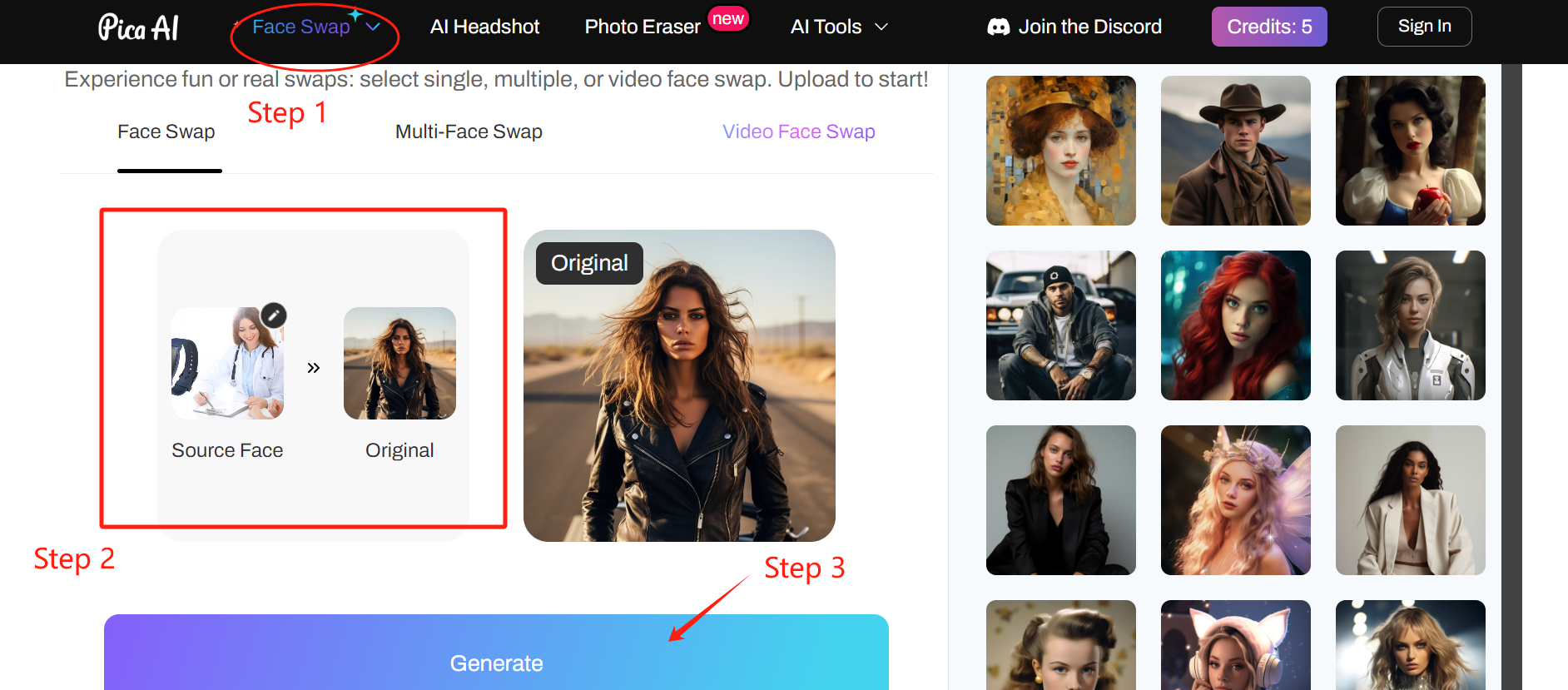
Why you should choose Pica AI to Change Face in Photo with Another Face?
Pica AI is a popular face swap tool due to its powerful face-swapping technique and various functions. Utilizing deep learning algorithms, it accurately captures your facial features and seamlessly blends them into selected photos. Moreover, the photos generated in this website is ultra-realistic and natural. Even a side profile can be accurately identified and replaced with another face.
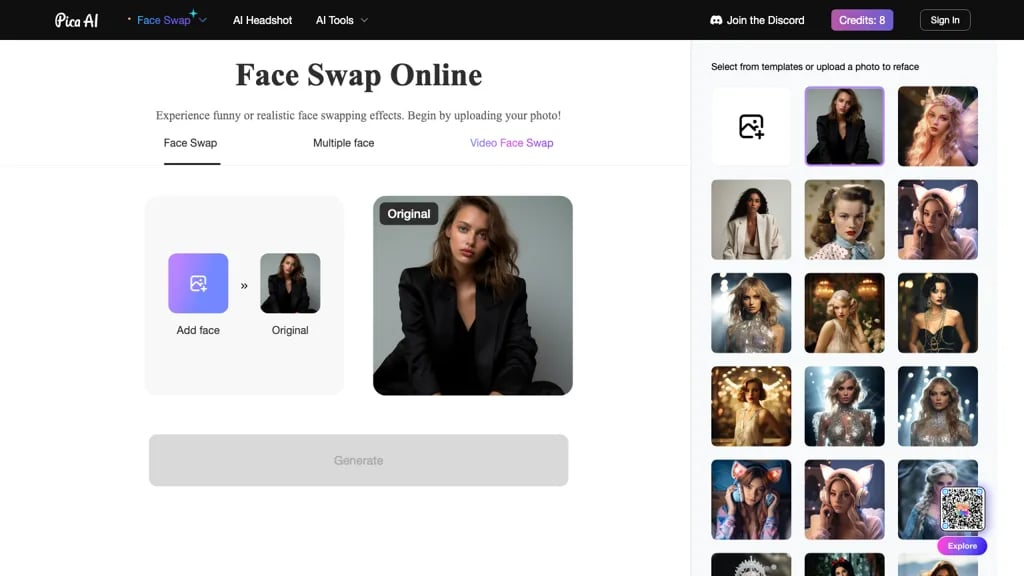
Exceptional Features:
- Free to use: Pica AI offers users 6 free credits daily for swapping faces in photos. This allows users to enjoy the basic functionalities without any cost. However, for face swapping in videos, subscription to the app is required.
- Various Templates: Pica AI provides a wide range of templates that users can utilize to transform themselves into historical figures, celebrities, and more. These templates not only enhance creativity but also encourage users to explore different identities and scenarios, expanding personal imagination.
- Different face swapping functions: Pica AI offers versatile face swapping options including single face swap, multiple face swap, and video face swap capabilities. This flexibility allows users to apply the technology according to their specific needs, whether it's for individual photos or dynamic video content.
- Watermark-free: Users can download the generated photos without worrying about watermarks. This ensures that the final images are clean and ready for personal use or sharing on social media platforms, preserving the integrity and quality of the content.
Available on: Official Website iOS app
The app offers better image quality, faster generation, and more face swapping styles than the web version
Price: $9.9/month (Cancel any time)
API: provided
User Evaluation: I tried the single, group, and even video face swaps with Pica AI. They're not only free but also of high quality! (From Official Website)
Conclusion
So, why hesitate? With PicaAI's versatile editing tools at your disposal, transforming faces in photos is just a few seconds away. Don't wait any longer—get started today and see the magic unfold!
FAQ about AI face swap
1. Is face swap legal?
Utilizing photo reface apps and free online face swap video tools for personal content is completely legal, provided you have permission from the content owner. However, it's essential to use AI Face Swap tools responsibly and exclusively for legitimate purposes. Creating illegal deepfakes or similar fraudulent content is strictly prohibited.
2. Can I swap my face with any photo?
Certainly! With Faceswapper, transforming your appearance is effortless and versatile. You can seamlessly replace your face in photos without requiring a specific target face. For example, switch a male face onto a female portrait or add an aging effect to a baby's photo. The creative possibilities are limitless—you have the freedom to become anyone you envision, without any limitations holding you back!
3. Does AI Face Swap Support Gender Swap?
Absolutely! Our tool seamlessly incorporates AI gender swap capabilities, allowing you to transition between male and female genders in real-time. Whether you're experimenting for fun or engaging in creative projects, Face Swap streamlines the process, ensuring a smooth and enjoyable experience.
4. Is It Safe to Use Face Swap?
Rest assured, Face Swap prioritizes your privacy and data security. It exclusively uses your data for the purpose of face swapping. Any photos or facial features you upload are only retained temporarily during the face swap process and are promptly deleted afterward. You can confidently use the tool to change face in photo with another face without any worries about your privacy.
5. Can I Swap Faces on iPhone?
Yes, you can. Pica AI provides iOS app, which offers better image quality, faster generation, and more face swapping styles than the web version.

