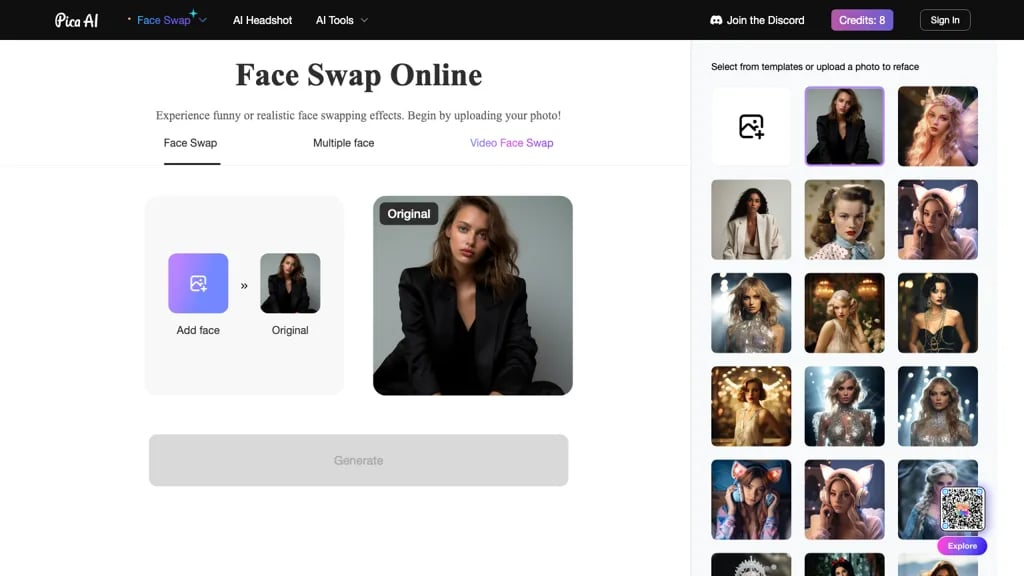Introduction to AI Video Face Swappers
In today's digital media landscape, artificial intelligence ai video face swapper have completely changed the process of producing and editing videos. These tools not only offer a distinctive touch to your movies but are also vital for marketing, advertising, teaching, and training. Whether you're a professional filmmaker or just love using social media to produce amazing face replacement effects, AI video face swappers can be a valuable tool.
But how can you decide the finest option since there are so many out there, all claiming to have the best features and user experiences? To assist you in making an informed decision, we examine the best AI video face swappers on the market right now in this post. We discuss their salient characteristics, benefits, drawbacks, and useful applications.
You will discover the unique benefits and practical tips for each AI video face swapper. Whatever your level of experience, these resources will transform your video productions. Let's explore these top AI video face swappers and see what endless possibilities they provide you while creating content.
Best 5 AI Video Face Swapper Tools
1. Vidnoz AI: Leading Video Face Swapper
A fantastic AI video face swapper that produces amazing, lifelike effects is Vidnoz AI. It has an intuitive interface that is appropriate for all users and supports a wide range of photo and video formats. Vidnoz AI can be utilized for teaching, amusement, or advertising purposes.

Advantages:
- High-quality output: Vidnoz AI is ideal for professional use because it uses cutting-edge AI technology to produce high-definition, remarkably realistic face swap effects.
- Easy to use: Even inexperienced users can obtain remarkable results with its simple steps-based interface, which leads users through the face-swapping procedure.
- Quick Processing: The simplicity of the AI algorithms does not degrade their speed. Vidnoz AI can finish face swaps in a matter of minutes, saving users a significant amount of time, all thanks to its effective AI algorithms.
- Versatile applications: It is an invaluable tool in many different disciplines due to its varied applications, which span a wide range of industries from advertising and education to social media content development. Vidnoz AI provides you with the tools you need to succeed, whether you're creating engaging adverts, thought-provoking posts for your following, or educational materials.
Possible Negatives:
- Limitation on Watermark: The free edition's output includes a watermark that might not be suitable for usage in a professional setting. To utilize the premium features and remove the watermark, users must subscribe to the premium version.
- Restricted Features: Vidnoz AI requires a consistent internet connection to function properly. Poor connectivity can affect the face-swapping procedure's speed and efficiency, which could be a disadvantage for some users.
How to Use:
- Visit the website for Vidnoz AI.
- Select your photo or video file by clicking "Upload."
- Submit the desired facial picture.
- Press "Generate" and watch the magic happen.
- Examine and modify the effect of face swapping.
- To share and save your masterpiece, click "Download."
Pricing:
The free edition of Vidnoz AI has some basic features, but the output will include a watermark. If you wish to remove the watermark and utilize all of the premium services, there are two membership levels available:
Upgraded Version:
- Monthly: $19.99, watermark-free, all premium features included.
- Annual: $199.99, with additional savings and exclusive features.
2. Faceswapper: Quick and Easy Face Swapper
Facesweeper is a terrific option if you're seeking for a quick and easy solution to swap faces in images. Without installing any software, you may do facial swap using this web program straight from your browser. Its realistic face switching effects, which seem natural, make it ideal for both personal and commercial use.
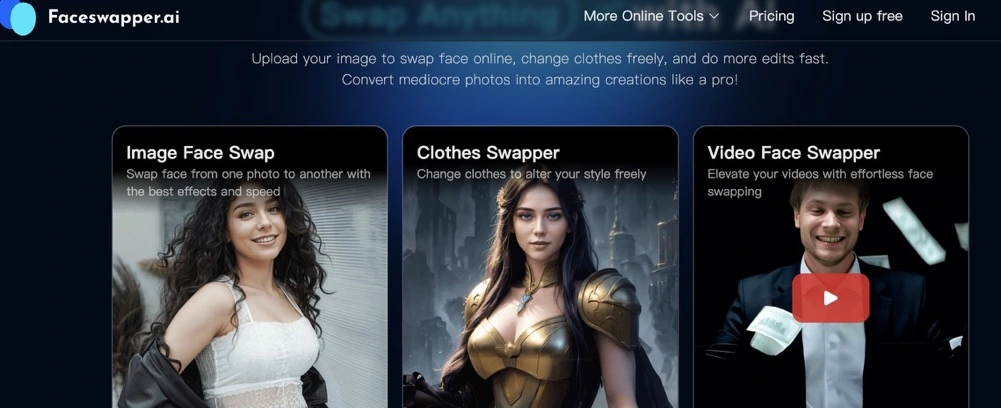
Advantages:
- High-Definition Output: Faceswapper is an expert at creating realistic, high-definition face swaps that are ideal for posting on social media or utilizing in work-related tasks.
- User-Friendly: Operating the interface requires no technical knowledge and is astonishingly simple. This makes it accessible to users of all ability levels.
- Fast Face Swapping: Faceswapper is an excellent choice for individuals that want results promptly, since it can do face swapping in a matter of seconds.
- Online Operation: Since everything is done online, there is no need to download and install software, making this technique incredibly handy.
Possible Negatives:
- Restrictions on watermarks: Because the Faceswapper free edition adds watermarks to the output, it might not be appropriate for usage in a professional setting. You must subscribe in order to access the advanced features and get rid of the watermarks.
- Restricted Features: A premium membership is required to access advanced features that are not available in the free edition.
How to Use:
Using Faceswapper is straightforward and quick. Here’s a guide to get you started:
- Visit the Faceswapper Website:Go to Faceswapper.
- Upload Your Photo:Click “Upload” and select the photo file you want to edit.
- Upload the Target Face:Choose the photo of the face you want to swap in.
- Automatic Processing:Faceswapper will automatically process the face swap.
- Preview and Adjust:Review the generated face swap effect and make any necessary adjustments.
- Download and Share:Once you're satisfied with the result, click “Download” to save your creation and share it on your preferred platforms.
Pricing:
Faceswapper offers both free and premium versions:
- Free Version: Basic features with a watermark.
- Premium Version:
- Monthly Subscription:$9.99 per month, which includes all premium features and no watermark.
- Annual Subscription:$99.99 per year, offering additional discounts and access to all premium features.
3. FaceMagic: Advanced Face Swapper
Robust AI video face swapper FaceMagic is made to provide excellent face swapping effects in images and videos. It's a great option for users of all skill levels because of its clear, intuitive layout and compatibility for multiple formats.

Advantages:
- High-quality Output: FaceMagic generates realistic, high-definition face swaps that are appropriate for a variety of applications by utilizing cutting-edge AI.
- Simple Operation: Even individuals with limited technical experience may effortlessly access and operate the tool thanks to its user-friendly interface.
- Fast Processing: FaceMagic saves customers time by completing face swaps rapidly, owing to its effective artificial intelligence algorithms.
- Multi-Function Support: The tool is adaptable to various requirements as it can do face swapping for both images and movies.
Possible Negatives:
- Limitation on Watermark: The output of the free version has a watermark, which is a problem. To access premium services and get rid of the watermark, you must have a membership.
- Internet Dependency: For best results, you need a reliable internet connection. Boththe speed and quality of the face swapping process might be impacted by poor connectivity.
How to Use FaceMagic:
Getting started with FaceMagic is easy. Here’s how:
1. Visit the FaceMagic Website: Go to FaceMagic.
2. Register or Log In: If you're a new user, register an account, or log in with your existing credentials.
3. Select a Face Swap Template: Choose from the provided templates to start your project.
4. Upload Your Files: Click “Upload” and select the photo or video file for face swapping.
5. Upload the Target Face: Choose the photo of the face you want to swap in.
6. Review and Adjust: Preview the generated effect and make any necessary tweaks.
Pricing:
FaceMagic offers both free and premium versions:
- Free Version: Provides basic face swap features with a
- Premium Version:
--Monthly Subscription: $14.99 per month, which includes all premium features and no watermark.
--Annual Subscription: $149.99 per year, offering additional discounts and access to all premium features.
4. Webit.ai: Professional AI Face Swapper
Prominent for its high-quality face swapping effects is Webit.ai. It is a flexible tool for a variety of applications since it provides a number of face swap options, such as real-time and static photo swaps.

Advantages:
- Outstanding results: Webbit.Ai creates lifelike high-definition face switching using state-of-the-art artificial intelligence technologies.
- Friendly to users: An easy-to-use interface that is straightforward and intuitive should be accessible to users of all skill levels.
- Speedy Processing: Webit.ai's effective AI algorithms process face swaps rapidly, which makes it perfect for users that require speedy outcomes.
- Multi-Functionality: The program offers numerous application options by supporting face swapping for both images and movies.
Possible Negatives:
- Limitation on Watermark: The output of the free version contains a watermark, which is a problem. To access premium services and get rid of the watermark, you must have a membership.
- Internet Dependency: For best results, you need a reliable internet connection. Inadequate internet access may impact the procedure.
How to Use Webit.ai?
Using Webit.ai is simple. Follow these steps:
- Visit the Webit.ai Website:Go to ai.
- Upload Your Files:Click “Upload” and select the photo or video file you want to edit.
- Choose Face Swap Mode:Select the desired face swap mode (e.g., real-time or static photo).
- Upload the Target Face:Choose the photo of the face you want to swap in.
- Automatic Processing:ai will process the face swap automatically.
- Preview and Adjust:Review the generated effect and make any necessary adjustments.
- Download and Share:Once you’re satisfied with the result, click “Download” to save your creation and share it on your preferred platforms.
Pricing:
Webit.ai offers both free and premium versions:
- Free Version: Provides basic face swap features with a watermark.
- Premium Version:
--Monthly Subscription: $14.99 per month, which includes all premium features and no watermark.
--Annual Subscription: $149.99 per year, offering additional discounts and access to all premium features.
5. FacePlay: Popular AI Video Face Swapper
FacePlay is a well-known AI face swapping program that provides excellent face swapping images and movies. It replaces faces swiftly and correctly with cutting-edge AI technology, which makes it perfect for entertainment and the creation of social media content.

Advantages:
- Outstanding output quality: FacePlay produces realistic, excellent-quality facial exchanges that are suitable for a range of contexts.
- User friendly: FacePlay's user interface is easy to use and navigate for all users due to its simplicity and intuitive design.Quick Processing: Users save time when face swaps are completed swiftly by effective AI algorithms.
- Multi-Functionality: Its multifunctionality allows it to be used for various purposes, since it can be used for face swapping in both pictures and films.
Possible Negatives:
- Limitation on Watermark: One issue with the free version is that the output has a watermark. A subscription is needed to remove the watermark and access premium services.
- Internet Dependency: For best results, you need a reliable internet connection. Both the speed and quality of the face swapping process might be impacted by poor connectivity.
How to Use FacePlay:
Using FacePlay is straightforward. Here’s how:
- Visit the FacePlay Website: Go to FacePlay.
- Select a Video Template: Choose from the provided video templates.
- Upload Your Photo: Click “Upload” and select the photo file you want to use.
- Automatic Processing: FacePlay will process the face swap automatically.
- Preview and Adjust: Review the generated video effect and make any necessary tweaks.
- Download and Share: Once you’re satisfied with the result, click “Download” to save your creation and share it on your preferred platforms.
Pricing:
FacePlay offers both free and premium versions:
- Free Version: Provides basic face swap features with a watermark.
- Premium Version:
- Monthly Subscription:$9.99 per month, which includes all premium features and no watermark.
- Annual Subscription:$99.99 per year, offering additional discounts and access to all premium features.
Choosing the Best AI Video Face Swapper
We've examined a number of the best AI video face swappers in this post, going over their key characteristics, benefits, drawbacks, and real-world applications. These are excellent instruments for marketing, advertising, and teaching in addition to enjoyment. These artificial intelligence video face swappers can revolutionize your video projects, regardless of your level of experience as a maker.
We can see from a comparison of these tools that they each have optimal use cases and distinct characteristics. Vidnoz AI and Faceswapper are notable for their excellent output quality and intuitive user interfaces. Pick the option that best meets your requirements.
Check out the free versions on the official websites and get some experience.
FAQs
Q: Are these AI video face swapper tools safe?
A: Yes, most tools prioritize user privacy and data security. Read each tool's privacy policy and terms of use to ensure your data is protected.
Q: How to choose an AI video face swapper?
A: If you're a beginner, try Vidnoz AI. For advanced features, Faceswapper is a great choice. You can also try our free AI video face swapper.
Q: Are AI video face swappers compatible with all devices?
A: Most AI video face swappers are compatible with major operating systems and browsers, but they might not work with Linux.
Q: How about AI video face swapper?
A: There are a lot of face swapping tools available these days, but their quality varies. I personally tested all five of them, and the resulting HD movie is produced with a face changing effect that is incredibly realistic.
Q: How does the AI video face swapper protect users' private information?
A: On their official websites mentioned above, all five of the video face swappers that I suggest have said that they do not store user-uploaded photos or videos. To secure the protection of your data, it is advised that you thoroughly review the privacy policy of each tool you use before using it.
Q: Is it possible to employ AI video face swapping for a profit?
A: You own the rights to the image or video that you create after face swapping, and all five of the tools I provide are available for use in commercial projects. To guarantee the caliber and professionalism of your project, it is advised that you select the version devoid of a watermark.