Have you ever been amused by the unbelievable face-swap videos on TikTok? It seems to be a popular trend on TikTok, where many famous bloggers and content creators are using AI tools to swap faces with friends, celebrities and even inanimate objects.
This guide will cover the basics, using step, and tips to make funny videos to start with, taking you into the exciting world of face swapping.Let's study how to replace face on Tik Tok like a pro!
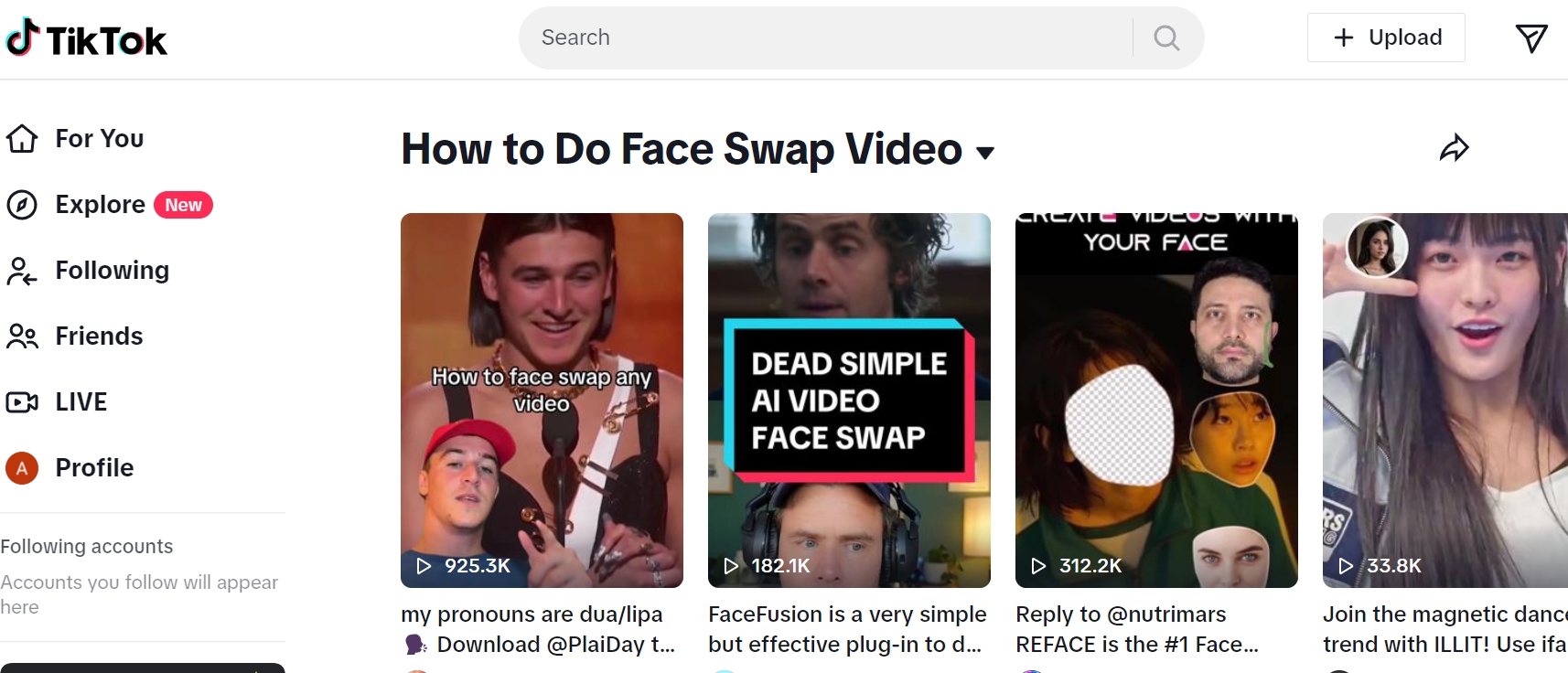
What Is a Tiktok Face Swap Video?
TikTok face-swap videos swap the faces of two or more objects. Creators rush to be the first to make these videos, as they get lots of likes. So, what tech does the feature rely on, and what attracts viewers?Let me explain it to you:
Advanced algorithms and facial recognition tech enable seamless face swapping. It produces hilarious, unbelievable, or artistic results. Its wide applicability often leads to novel, surprising content. So, it's great for catching the audience's attention.
A Step-By-Step Guide To Creating a Face Swap Video On Tiktok
Actually,creating a TikTok face swap video is simple,and I will show you simple steps that help you get tarted quickly:
Step 1: Create video with your photo camera or TikTok camera;
Step 2: Choose a face swap filter - tap the plus (+) icon to go to the camera screen > tap the “Effects” button at the bottom left of the screen > scroll through the available filters or use the search bar to find a face swap effect > once you've found the filter, tap it to apply it to your video ;
Step 3: Record a video in TIkTok or upload a pre-recorded video;
Step 4: Edit the video - edit the video according to your needs. Not only can add music, text, stickers or other special effects, but also can adjust the time;
Step 5: Share your work - click the “Next” button after getting a satisfactory video. Add a catchy title and relevant tags, and choose appropriate privacy settings. Finally, click “Publish” to share your face swap video with the world!
An Advanced Face-Swap Alternative: Swap Faces AI
While TikTok's built-in functionality is great for quick and easy face swapping, it's better suited for beginners and advanced creators who may require more precision as well as realism, and that's where swapfaces.ai comes into play. If you're looking for an easy way to create the perfect face swap video, then swapfaces.ai is the perfect solution for you. It uses state-of-the-art artificial intelligence technology for face swapping with realistic and seamless results.
You can effortlessly perform face swaps in photos and videos without any cost. With just one click, you can instantly generate realistic videos. Sign up now and get 90credits! In addition, we keep the features updated regularly to ensure optimal performance and a superior user experience.
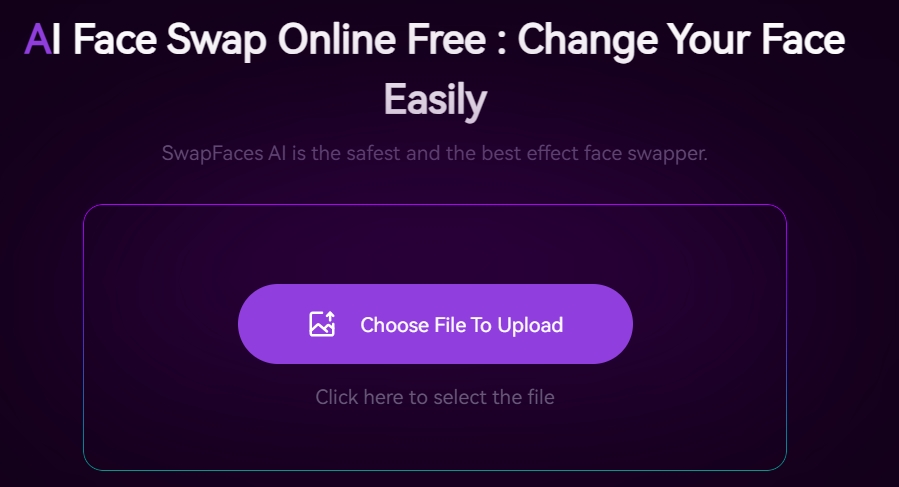
Unlike basic face swapping tools, this tool has advantage features:
- High-quality face swapping: create face swapping effects with high resolution and realistic details.
- Versatile:covers photo, video, GIF face swapping
How To Make a TikTok Face Swap Video Using swapfaces.ai
Step 1. Visit the Swap Faces website and click the “upload”button to create content.
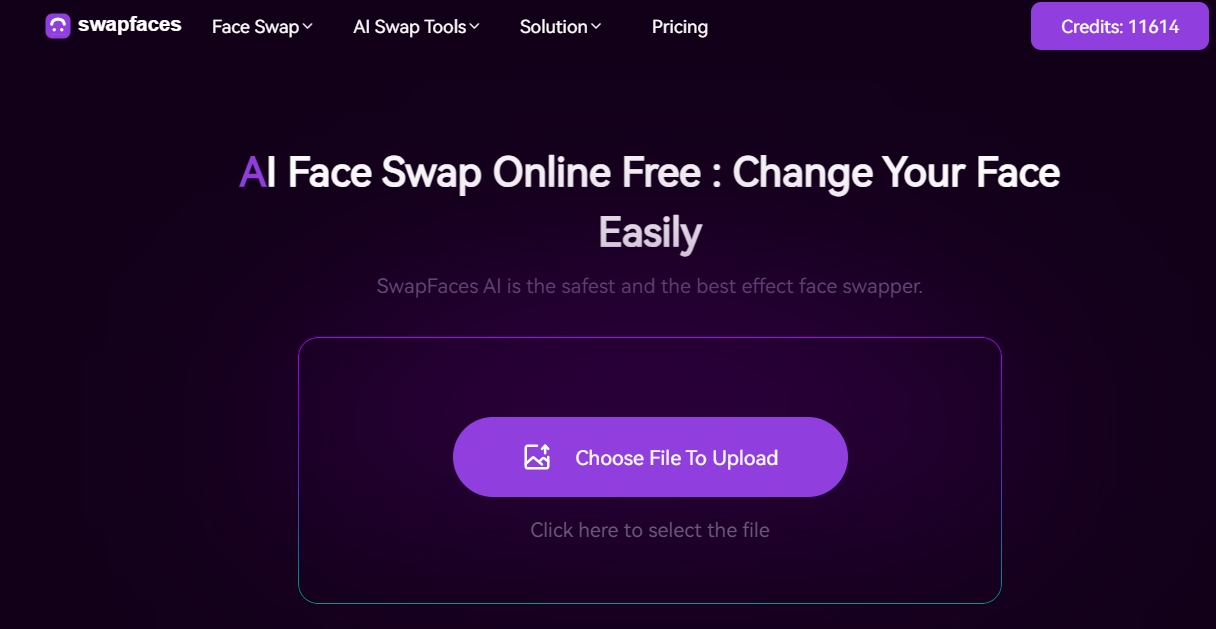
Step 2. Upload the target video to be used for face swap.
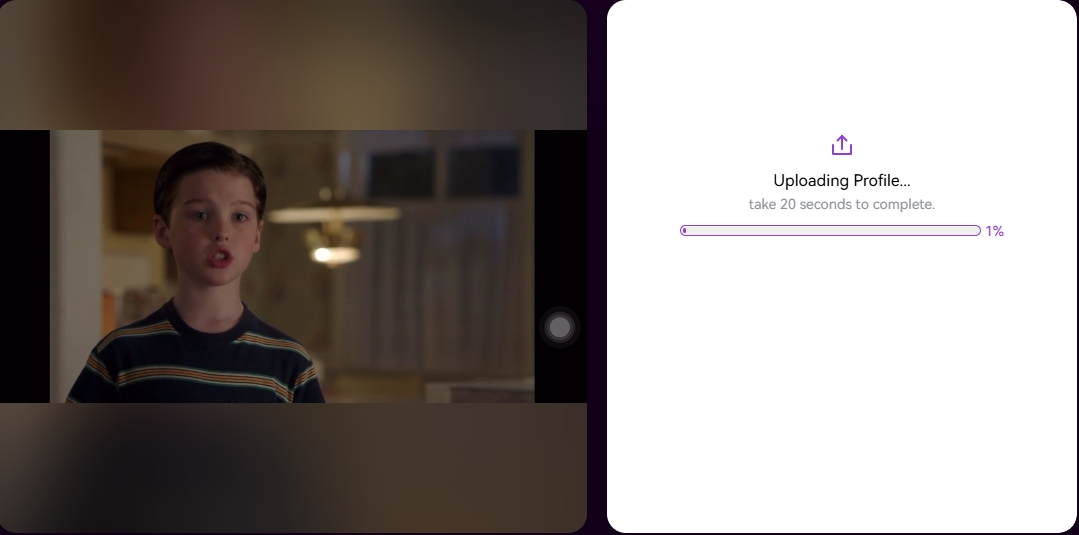
Step 3. Upload the faces to be swapped
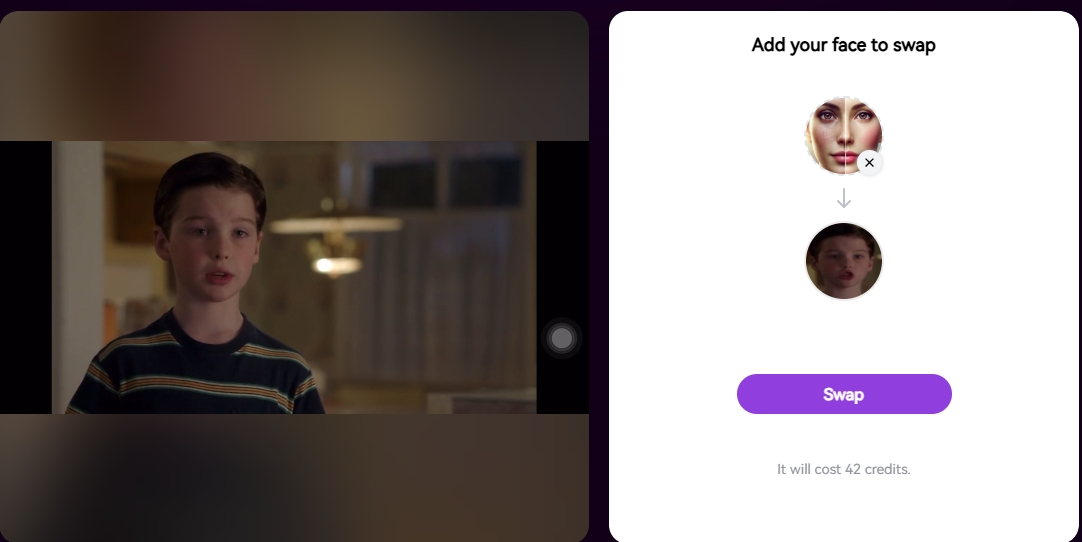
Step 4. Click the swap button
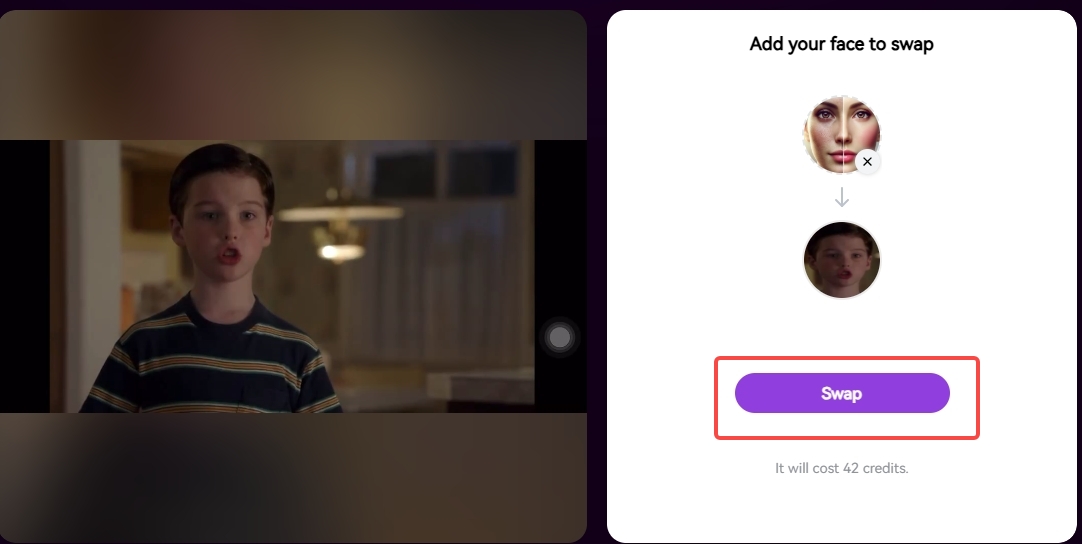
Step 5. Download the final work to TikTok
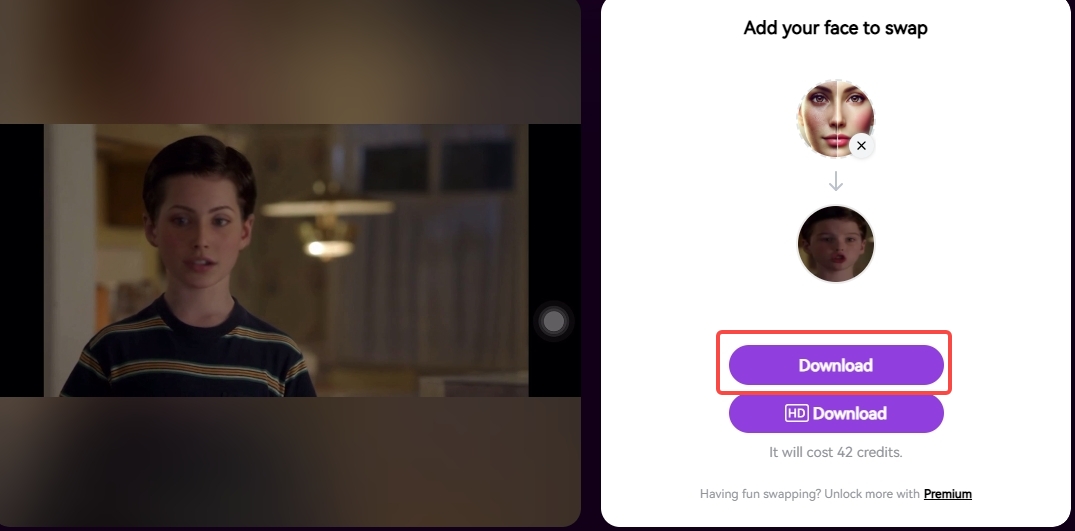
Tips for Creating Engaging Face Swap Videos
Novelty video content is eye-catching.So how to produce stunning content to attract viewers?The following tips may help you create high-quality videos:
Create novel ideas
Swap faces with celebrities and movie protagonists,not just with family.This will make you content more interesting.
Make good visual effect
Good lighting and unobstructed face pictures and videos will make the face swap more effective, make sure the person you are swapping with is clearly visible and well lit.
Add music and special effects
The addition of music, special effects, voice-overs and other auditory and visual elements will make the video content richer and more attractive.
Avoid lengthy content
TikTok users like to swipe short videos,you should aim for 15-30 seconds in length to avoid viewers losing patience due to the video length.
Be friends with your viewers
Communicating with your viewers as if they were friends will greatly increase your social media reach. Add a “call to action” in the title to encourage viewers to try face swapping themselves, and actively reply to comments to engage with viewers and build a community around your content.
Conclusion
TikTok Face Swap videos are now a key part of people's entertainment. It's easy to create such videos. You can create captivating face swap videos easily. Use TikTok's features or tools like swapfaces.ai. This guide will change your view on face swapping. It will teach you the steps to create high-quality, face-swapped content.
As technology evolves, more advanced face-swapping tools will emerge. They will make face swapping a staple of social media content. So grab your phone, choose your favorite face swap tool, and start your creation!



