Let AI add fun to your life!
With the development of AI technology, all kinds of online video face-replacing tools are popular on the Internet, leading the entertainment trend. At the same time, we may be struggling how to pick the right face-swapping tool for ourselves? For answer the confusing question,we will recommend several powerful and easy-to-use face changing tools for you,taking you enjoy the fun to replace face in video online free:
Vidnoz AI Face Changer: A Powerful And Convenient Video Face Replacement
If you are looking for an efficient and user-friendly face swapping tool, Vidnoz AI Face Swap will never disappoint you.Next,I will introduce the tool from all aspects.
Pros and Cons of Vidnoz AI
Pros:
- Replace face in video with realistic and natural effect;
- Support MP4, MOV, AVI and other mainstream formats.
- Provide intuitive interface,even a technical novice can get started quickly.
Cons:
- Before swapping face,You need to register account;
- The free version of the video will have a watermark.
Who Is Suitable To Use?
- Self-media professionals: the effective way to rich content and attract viewers;
- Video makers: create special effect or entertaining clips,help to saving time and effort;
- Ordinary users: Just take 5-10 minutes,you can make fun videos and share to social media;
Vidnoz AI's Privacy Policy
- All information uploaded by users is stored encrypted
- It will not share any data to third parties without the user's permission
- They provide a transparent privacy policy, ensuring that the user's right to information
User Support
- Vidnoz AI provides detailed usage tutorials and FAQs.If you have any problem when using,you can find answer quickly.
How To Use Vidnoz AI Face Swap?
Only five simple steps, you can create amazing face swap videos:
- Open the Vidnoz AI Face Swap website.
- Upload your video and target face image.
- Choose your favorite face swap effect.
- Click “Start” to replace face in video online free,and wait for a few minutes.
- After previewing and adjusting, click “Download” to save your work

FaceMod:Replace Face In Video Online Free With Simple Way:
FaceMod is a free, multi-functional ,easy to use AI video face changing tool that supports a variety of video formats with batch processing capabilities, adapting to a wide range of needs. Whether you want to replace the main character of a movie video or add fun to a work project, it can quickly respond to your requirements.
The Core Features And Advantages of FaceMod
- High-precision face replacement technology: Based on advanced algorithms and technology for face replacement, it guarantees that the face replacement will not leave any traces.
- Strong compatibility: supports MP4, AVI and many other video formats.
- Batch face changing: The powerful processing function supports uploading multiple videos at a time.
- Free Trial: No need to pay to enjoy the service.
- Security guarantee: For every user get assure,they adopt encrypted data processing.
The cons of FaceMod
- Just support simple face replacement
- Less function
- Only provide basic usage tutorials
How to use FaceMod to replace face in video online free?
- Visit FaceMod website: https://www.youtube.com/hashtag/facemod
- Upload the video file and target face image to be changed.
- Customize the adjustment parameters
- Select the face-changing function according to the requirement.
- Adjust the desired parameters such as effect strength or edge smoothness.
- Click the “Start Processing”button and wait for the tool to perform face changing.
- View the preview result and adjust the details if you are not satisfied.
- Click the “Download Button” to save the video and share it on social media.
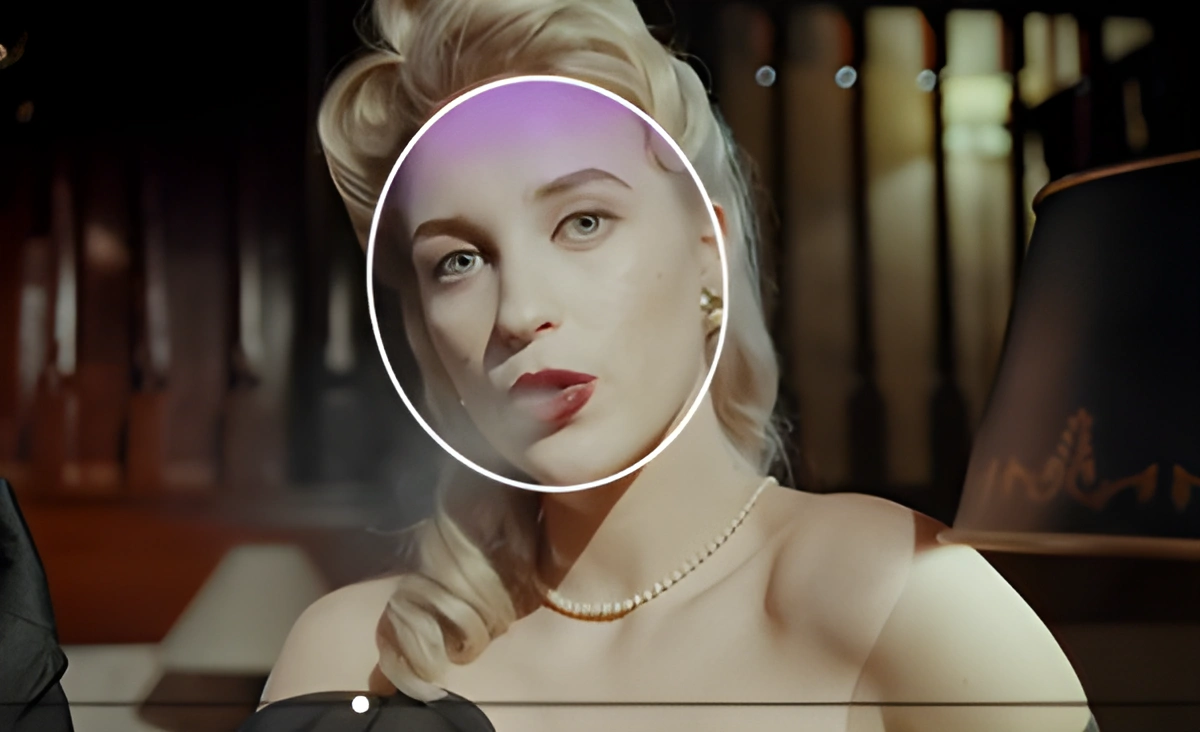
before faceswap

after face swap
For people:
- Self-media
- Video creator
Time required:
2-5min
SwapFaces: A Feature-Rich Online Video Face Swapping Tool
SwapFaces has multiple function,it not only support replace face in video online free,but also allow multiple face swapping. Whether you want to make creative short videos or add unique effects to movies or social media, the photo and video editing tool can meet your need and create highly realistic visual effects.
Feature Highlights of SwapFaces
- Trace-free face replacement effect:Based on advanced AI technology, it creates a perfect and natural face replacement effect, so that people can't see that the face has been replaced at all.
- Support multi-people face swap:Whether you want to realize multi-people face replacement in pictures or videos, this tool can meet your diverse needs.
- Simple operation:provide simple and easy interface,the foolproof operation making novice users can easily get started.
- Multi-format support:support MP4, MOV, AVI, WMV and other formats, so you do not need to format conversion.
- Strict data encryption measures:encryption of data processing ensures that privacy is not leaked.
Disadvantages Of Swapfaces
- Free version just provide basic features,and you may need to paid to get advanced service.
- It may take a long time to process large files.
Applicable People
- Self-media bloggers: Provide a convenient tool for content creation and add fun to entertainment content.
- Video producers: It is the powerful tool for creating professional-grade effects,which can replace character faces with characters that match the plot,helping to optimize video content.
- Newbie video editors:Without having to master complex post-production skills,you can easily change faces.

How to use swapfaces to replace face in video online free?
- Visit the SwapFaces platform:SwapFaces AI
- Upload the video you want to process and the target face.
- Click the “swap”button to swap faces.
- Preview the face swap effect and download it to your personal device.
Price And Privacy
1.Pricing Strategy
-Free version: provides basic face swapping function
-Paid version: Higher quality face swap videos and more advanced features with priority treatment.
2.Privacy Policy
swapfaces does not collect any user data and will erase it within 24 hours.
Time required:
3-10min
DeepSwap:Replace Face In Video Online Free With Realistic Effect
Based on deep learning and Generative Adversarial Networks,it can replace face in video or image easily.By simulate face features.it can create highly realistic visual effects,which is ideal for user with diverse creative needs, for entertainment, education, or content creation.
Pros and cons about DeepSwap
Pros:
1.Diverse Functions
-Face Replacement: accurately replace faces in videos or images with target faces.
-Expression Migration: By capturing and replacing the expression of the target face,it can ensuring consistent movements and expressions before and after the face swap.
-Gender Conversion: Ignoring gender constraints, it can quickly generate face replacements for cross-gender roles.
2.High-precision face replacement effect
Based on GAN deep learning algorithm, it generates natural and realistic face replacement effects, even under complex lighting and angle conditions.
3.Simple and intuitive interface
No need for professional skills, users can complete face changing easily.
4.high compatibility
Supports GPU acceleration to improve processing speed, and is compatible with a variety of video and image formats.
Cons:
-Dependent on the device:Whether it can achieve the best performance depend on GPU acceleration,highly limited by equipment performance
-poorly adapted: When the video or image resolution is low, the face-swapping effect may be limited.
-Time-consuming: Processing complex videos may require a long waiting time
-May produce face swap results that are not ethical or legal
How to use DeepSwap to swap face in video
- Visit the platform: https://www.deepswap.ai/
- Upload the video and picture material that needs to be changed.
- Customize the adjustment function and effect parameters
- Click the “Start Processing” button and wait for the effect to be generated;
- Check the effect and readjust it if you are not satisfied.
- Download the satisfactory video

before face swap

after faceswap
Flexible Pricing Plan
-Free version: provides basic face changing function.
-Paid version: provides faster processing speed and advanced features.
-Personal Edition: $9.99 per month, $9.99 per year.
-Team Edition: $49.99 per month, $499.99 per year
DeepSwap application scenarios
-Self-media creators: You can replace the faces of celebrities into your own videos, enhancing the creativity and fan interaction easily;
-Entertainment enthusiasts: you can add humor elements to your birthday wishes video to make it more unique.
-Digital marketers: It use high-quality face replacement service to produce eye-catching and creative videos,which can effectively increase brand exposure.
Time Requirement
The processing time depend on the length of the video and complexity of the scenario,and typical video is about 10-20 minutes.
Privacy Policy
Only collect user information for the purpose of generating face swap videos and pushing service notifications, while users have the right to view the personal data stored by the platform and modify or delete it at any time. Most importantly, the platform encrypts user data and ensures that it will only be shared with third parties with the user's authorization.
Reface: The Powerful and Advanced Tool to replace face in video online free
Reface is an innovative tool based on deep learning technology,which is focus on providing users with high-quality face replacement services.Through GAN,it is able to learn and simulate face features accurately,so it can replace face in video with natural and realistic effect.
What Reface can do?
- Get high-quality face replacement results:Whether it's complex dynamics in a video or subtle expressions in an image, it can generate highly realistic face replacement results
- Process At A Fast Speed:Through the optimization of algorithms and efficient processing of images and videos, the general task can be completed in just 1-3 minutes.
- Rich Material Library:The rich resource allows users choose freely and perform face changing .
- Wide applicability:Supports personalized video production, applicable to entertainment, education, advertising and other scenarios.
The cons of Reface
- Free version has watermark.
- Video quality is poor.
Reface usage tutorial:
1.Download and install the Reface software.
2.Run the Reface software.
3.Upload the video or image you want to face swap.
4.Select the face you want to replace.
5.Click the "Start" button to start the face swap task.


Understanding Reface's Pricing
-Free version: suitable for users with basic needs, the generated video has a watermark, and the clarity of the output video may be slightly lower than the original footage.
-Paid version: enjoy advanced features, including watermark-free output and HD video processing.
-Individual: $9.99 per month, $39.99 per year.
-Team Edition: $49.99 per month, $299.99 per year
User Groups
- Educators:Replacing faces with historical figures or virtual characters can improve teaching.
- Advertisers:Generate advertisements with unique visual effects to attract users' attention
- Video producers:Whether it's an emergency short video or everyday social media content, Reface is quick to meet the demand.
Privacy policy about Reface
Only collect the user's name, email, and contact info, as well as the face swap images and videos.The tool will encrypted all data and used only for product updates, notifications, and related info. At the same time,the user has the right to access, modify, and delete the data.
Conclusion
-Entertainment or novice players: if you are new to the industry or just use it for entertainment purposes, you can choose tools like Reface or FaceMod.Their simple interfaces are perfect for social media, short videos, and games. You can quickly get started, even with no experience.
-Professional creators: If you have a job to do or a higher demand for video effects, we recommend Vidnoz AI Face Swap or Swapfaces, which are perfect for advertising campaigns, film and TV projects or high-quality content production, and offer high-resolution output, parameter adjustment, multi-face replacement, and support for a variety of complex scenarios.



